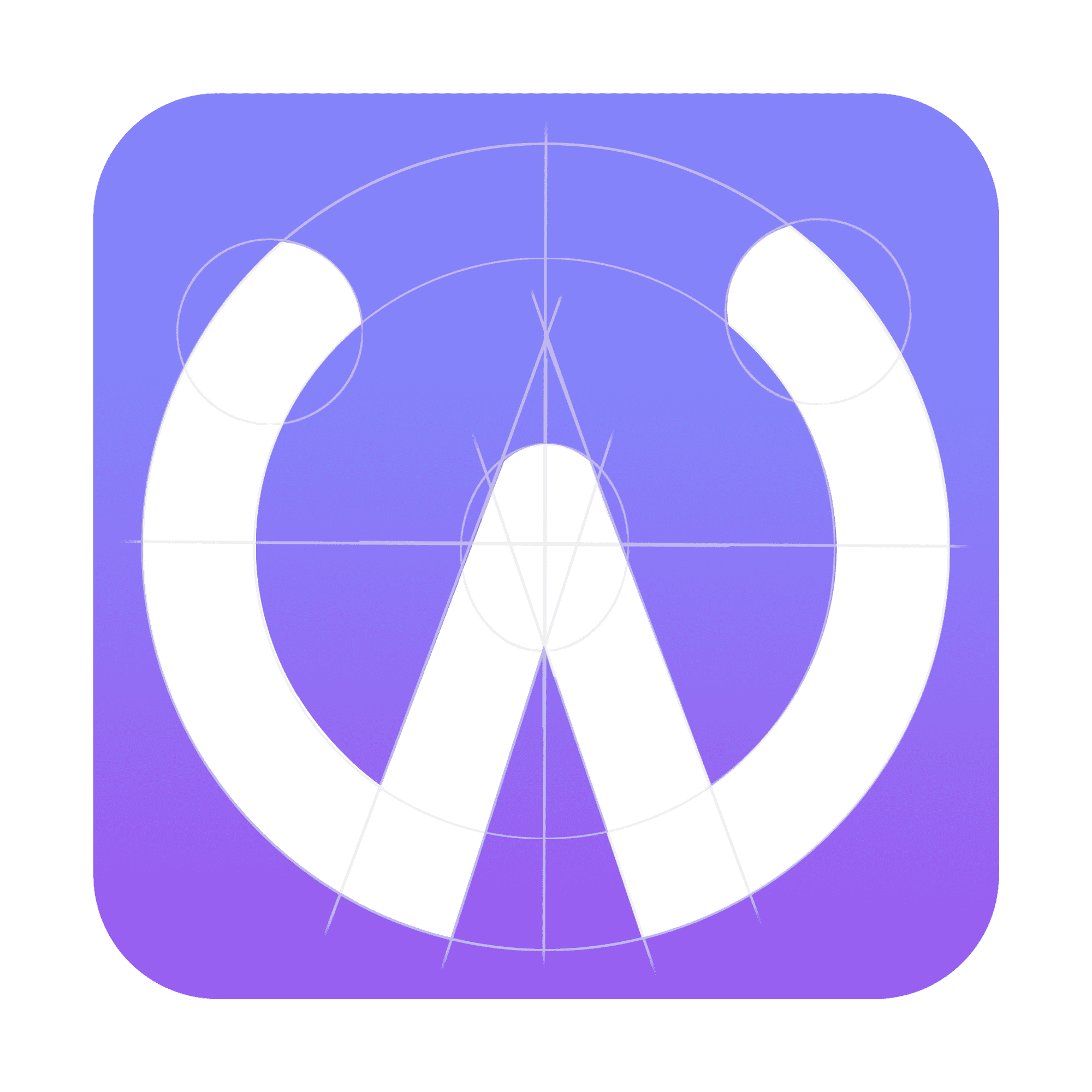How to Join Screen Mirroring - 1001 TVs Beta on iOS
About Screen Mirroring - 1001 TVs
1001 TVs lets you cast your phone or tablet to Windows, Mac, Smart TV, Apple TV—even a web browser
You can also receive screen mirroring from other phones and PCs.
We are a professional team on screen mirroring, always focus on the core features:
[New Feature] TV Remote Control — Auto-detect Smart TVs on the same Wi-Fi and control Power / Volume / Home / Channels / Direction pad (Up/Down/Left/Right) + Select/Confirm.
- Support landscape mode and portrait mode that keep same ratio with phone's screen
- Real-Time screen mirroring, keep best balance with low Latency and good quality
- Audio and video stay perfectly in sync
- Mirror multiple phones to one PC at the same time
- Automatically rotates screen to match your phone’s orientation
- Fit, Fill, or Zoom mode to remove black borders
- Support screen mirroring to older devices that don't support AirPlay or Miracast
- Mirror to any browser (like Chrome) — no app needed on the receiver side
- Live Camera Mirroring — mirror what your camera sees to a big screen in real time
Great for selfies, support mirror flip
- Whiteboard — draw or write and share in real time on TV or PC
Also provide additional features:
* Photo Albums — Upload and display photos on your TV
* Web Streaming — Stream videos, music, and images to Smart TVs
* Fast File Transfer — Quickly send files between devices without cables
How to Get Started?
# Install 1001 TVs on your phone and the device you want to cast to (PC, TV or tablet)
# Connect both devices to the same Wi-Fi network
# Open the app, select a device, and start mirroring
No cables, no complicated setup — just tap and go.
[Feedback]
Reach out to us at 1001tvs@nero.com or visit our website: www.1001tvs.com
[Subscription Plan]
-Service Title: Auto-renew Weekly, Auto-renew Monthly, Auto-renew Yearly and Lifetime;
-Your payment will be charged to your store account once you confirm the purchase;
-Your subscription will automatically renew unless canceled at least 24 hours before the end of the current period;
-You can always cancel the subscription through your store account;
[Terms of Use]
http://1001tvs.com/license/en/terms.html
[Privacy Policy]
http://1001tvs.com/license/en/privacy.html
For privacy, screen casting data remains within your local network and will never be uploaded.